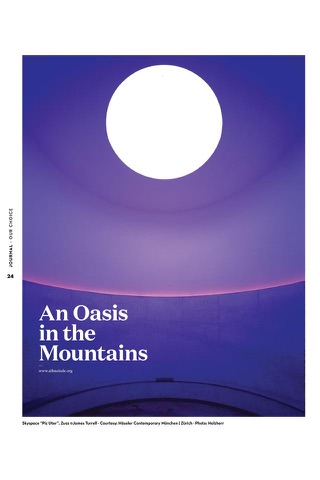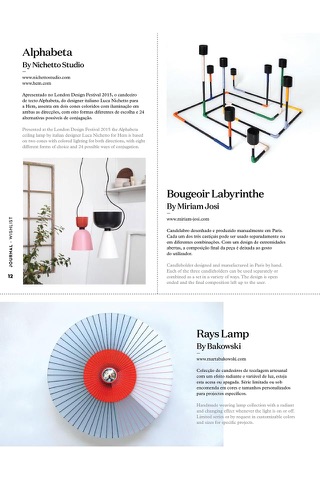
Attitude Interior Design Magazine
Geliştirici: TVF lda carlos
ATTITUDE Interior Design is an international magazine about Interiors, Architecture, Design, Art and Lifestyle. Betting in a cosmopolitan language based on research and careful selection of projects. Being an independent edition it has established its place as a well respected publication, defining trends and projecting itself as a successful case study.
It’s easier than ever to enjoy this groundbreaking bi-monthly on your iPad. Just download the ATTITUDE INTERIOR DESIGN MAGAZINE app for access to individual copies or to sign up for a subscription. - This digital version of the magazine includes all of the content of the print edition
There are two digital subscription options:
Two-month subscription (one issue) for $0.98, automatically renewed until canceled.
One-year subscription for $5.98, automatically renewed until canceled.
Payment for all purchases will be charged to your iTunes account at the confirmation of your purchase.
SUBSCRIBERS’ AUTOMATIC-RENEWAL FEATURE: Your subscription automatically renews unless auto-renew is turned off at least 24-hours before the end of the current period. Your iTunes account will automatically be charged at the same price for renewal within 24-hours prior to the end of the current period (another year for annual subscribers, another issue for bi-monthly subscribers) unless you change your subscription preferences in your account settings. You can manage your subscriptions through your Account Settings after purchase. No cancellation of the current subscription is allowed during active subscription period. To manage your subscriptions please follow these steps:
1. From your devices Home screen, tap App Store.
2. Tap Featured at the bottom of the screen.
3. Scroll to the bottom of the page.
4. Tap the Apple ID button in the lower-left corner. (If you are not signed in, tap the Sign In button, and sign in with your Apple ID. Then, scroll back to the bottom of the page, and tap the Apple ID button.)
5. Tap the View Apple ID button.
6. Enter your password and tap OK.
7. From the main account page, scroll down and tap Manage App Subscriptions. If you dont have app subscriptions this button will not be displayed.
8. From the Manage App Subscription page on your iPad tap the app that you would like to manage.
For more details please visit http://support.apple.com/kb/ht4098 or contact us at http://www.attitude-mag.com/Info